
First impressions really do count. Often you only get one crack of the whip to impress a new client or connect with a potential customer. It’s amazing then how many businesses spend hours developing a polished presentation or a compelling tender, only to let themselves down at the last hurdle by failing to thoroughly proofread. A typo or error isn’t just a minor slip; it says a lot about your professionalism and quality control. Investing time in the proofreading stage is, therefore, critical to success and could save you from some embarrassing and potentially very expensive mistakes. For example, check out this clanger from publishing giant Penguin:
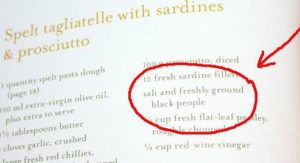
Here are our top five proofreading tips so that you don’t make the same sort of silly error.
- Don’t try and proofread your own work. It’s almost impossible to correct your own writing – you always read what you think it should say rather than what it actually says. Use a colleague to double-check for you. Better still use the services of a professional proofreader.
- Don’t rely on the spellchecker. Spellcheckers are very useful but they won’t pick up on ‘manger’ when you mean to say ‘manager’ and the less said about the perils of getting ‘public’ wrong the better!
- Always have a good dictionary to hand. Sounds obvious but a good dictionary really is your best friend. Always look up words that you are not absolutely certain of.
- Be mindful of formatting. Make sure that your headings, spacing, fonts and font sizes are all consistent. You will end up with a more polished and professional looking document as a result.
- Read aloud. Certainly for shorter letters and emails, reading it aloud gives you a different perspective and enables you to get a feel for how your writing will come across to the reader.
Proofreading shouldn’t be just an afterthought. Make it centre stage and see your professionalism and brand authority increase as a result.
Better still get in touch with us here at Write Solutions. We’ll make sure your communication is free of embarrassing typos or distracting errors.

